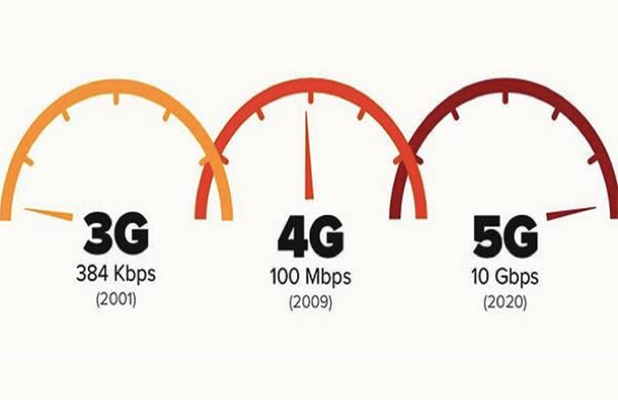I bought a gigabit router home, but WIFI is as slow as "turtle speed"? Keep these three skills in mind
In recent years, the development of network broadband can almost be described as "traveling thousands of miles a day". With the popularization of 100M optical fiber, in just two years, many people's broadband has been upgraded from 12M to 200M optical fiber. Most of the previous mainstream routers can only support 100M. If you want to support higher bandwidth, you have to buy a higher-level router separately.
The development of broadband is very rapid. In less than a year, it has been upgraded from 100M to 200M or even 300M. For the sake of insurance, many consumers will choose "exceeding standard" routers, so as not to get a new upgrade when the network is upgraded. . Recently, Xiaomi released the 4A Gigabit version of the Xiaomi router very intimately, which became the focus of the router market for a while.
Some netizens found that the speed of WIFI is not ideal when buying a gigabit router home. With 300 megabytes of broadband, mobile phones connected to WIFI can only run to about 5MB/s, which can't make the best use of everything. It is as slow as a "turtle speed". In fact, a gigabit router can run at full 300M WIFI, but it just depends on whether you understand these three techniques.
First, buy a 5G router and switch from 2.4G to 5G. Compared with the 5G frequency band, the 2.4G frequency band has better wall penetration performance. Because there are more people using it, the coefficient of channel interference between each other is also higher. At present, the transmission rate of 2.4G frequency band of mainstream mobile phones is only about 150Mbps, but for 5G routers, the transmission rate of 433Mbps is only an entry level, and it can easily run up to 300M WIFI.
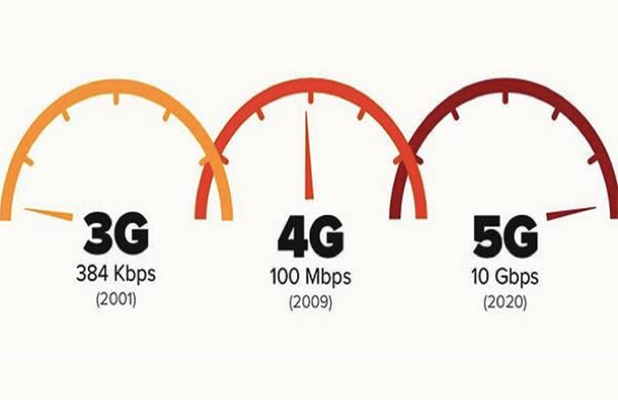
Second, reduce the network interference of the router and reduce the loss during network transmission. First of all, to avoid the interference of the WIFI channel in the same cell, manually select the most unobstructed network channel through the router's setting background; secondly, avoid high-power electrical appliances near the router and no metal objects near the antenna for interference; the last thing to pay attention to is if If there are too many connected devices, the channels will interfere with each other. If there are too many family members, it is necessary to set up a master router for bridging.
Third, summer is here, and the hot weather will also affect the performance of the router. The router in my house has become very hot recently. After buying a radiator dedicated to the router, the network has become much more stable. Because the higher the network bandwidth, the more data the router needs to process, the higher the heat generated. Poor heat dissipation will affect the network speed of the router, and also affect the stability of the network delay, resulting in frequent freezes when playing games.
All in all, if you want to play 100% of the performance of a gigabit router, you need to keep in mind three tips: buy a 5G router, reduce network interference, and pay attention to heat dissipation. If the demand for network stability is relatively high, you need to purchase high-end routers with higher prices, such as ASUS and Netgear. But there is one sentence to keep in mind: If the budget is less than 500 yuan, I would rather choose domestic brands such as Xiaomi and Huawei, rather than buy routers of international brands, because the price/performance ratio is too low.